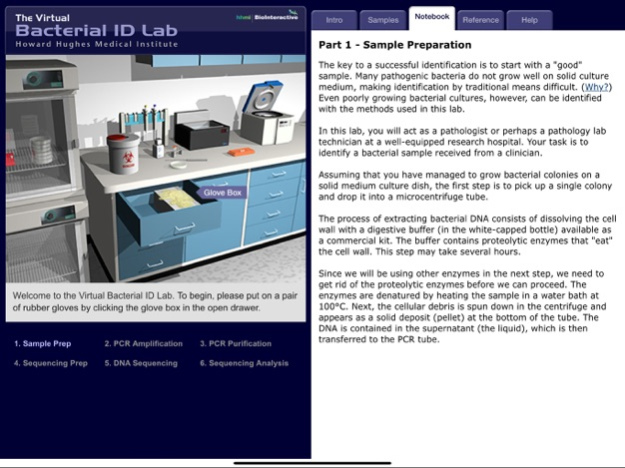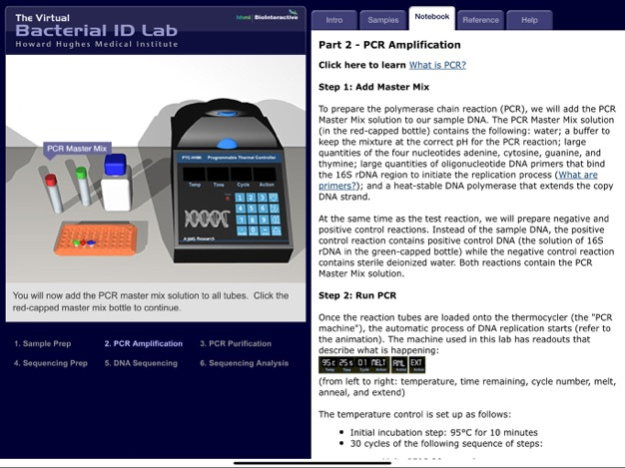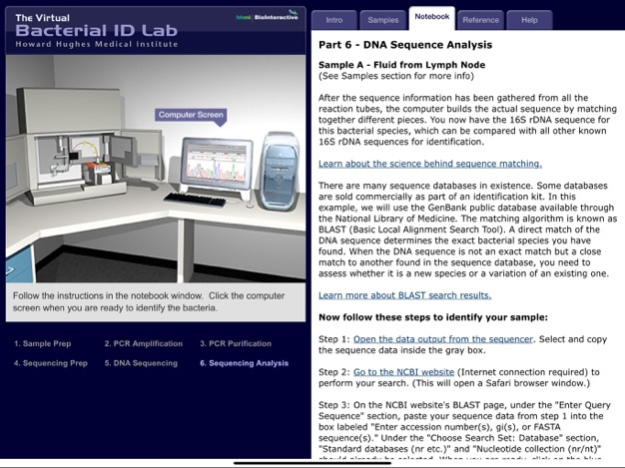Bacterial ID Virtual Lab 1.3.0
Free Version
Publisher Description
Learn about the science and techniques used to identify different types of bacteria based on their DNA sequences. Not long ago, DNA sequencing was a time-consuming, tedious process. With readily available commercial equipment and kits, it is now routine. The techniques used in this lab are applicable in a wide variety of settings, including scientific research and forensic labs.
This app is geared for high school biology students and anyone interested in the biological sciences.
The Bacterial ID Virtual Lab was first released in 2000 as a browser-based interactive lab. Since its inception, it and the other HHMI Virtual Labs have won several awards, including the Pirelli INTERNETional Award's top prize in 2002.
The Howard Hughes Medical Institute (HHMI) is a nonprofit medical research organization that ranks as one of the nation’s largest philanthropies. HHMI plays a powerful role in advancing biomedical research and science education. HHMI brings the latest biomedical research into the classroom with the award-winning BioInteractive website and the Holiday Lectures on Science. BioInteractive features free resources for science education, including animations, videos, interactive features, and classroom materials. The Holiday Lectures on Science feature world-class scientists who bring their leading-edge research to the classroom.
May 1, 2020
Version 1.3.0
Please note: if you are currently working on the lab using version 1.2.3, your progress will be lost with this version 1.3.0 update.
What's New:
• Optimized for iPadOS 13.
• Part 6 "DNA Sequence Analysis" now includes a simulated BLAST search option for use without an Internet connection.
• Screen zooming is now supported.
About Bacterial ID Virtual Lab
Bacterial ID Virtual Lab is a free app for iOS published in the Kids list of apps, part of Education.
The company that develops Bacterial ID Virtual Lab is Howard Hughes Medical Institute. The latest version released by its developer is 1.3.0.
To install Bacterial ID Virtual Lab on your iOS device, just click the green Continue To App button above to start the installation process. The app is listed on our website since 2020-05-01 and was downloaded 6 times. We have already checked if the download link is safe, however for your own protection we recommend that you scan the downloaded app with your antivirus. Your antivirus may detect the Bacterial ID Virtual Lab as malware if the download link is broken.
How to install Bacterial ID Virtual Lab on your iOS device:
- Click on the Continue To App button on our website. This will redirect you to the App Store.
- Once the Bacterial ID Virtual Lab is shown in the iTunes listing of your iOS device, you can start its download and installation. Tap on the GET button to the right of the app to start downloading it.
- If you are not logged-in the iOS appstore app, you'll be prompted for your your Apple ID and/or password.
- After Bacterial ID Virtual Lab is downloaded, you'll see an INSTALL button to the right. Tap on it to start the actual installation of the iOS app.
- Once installation is finished you can tap on the OPEN button to start it. Its icon will also be added to your device home screen.